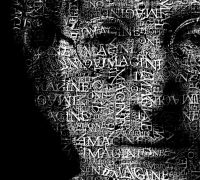Photoshop Tutorial: How to Transform a Face into a Powerful Text Portrait
Photoshop CC 2014 tutorial showing how to transform someone’s face into a powerful portrait made only from text.
IMPORTANT: TURN ON YOUR ANNOTATIONS!
Royalty Free Music provided by http://www.beatsuite.com
High quality, copyright-free music for YouTube.
Music track: “Waiting For You”
Subscribe to Blue Lightning TV!:
http://goo.gl/HEpuJ4
Website:
http://www.bluelightningtv.com/
For a limited time, get up to 20% off Photoshop + Lightroom + more all for .99 USD p/month!:
http://goo.gl/QFznn7
Become a Patron to Blue Lightning TV:
https://www.patreon.com/bluelightningtv
Facebook:
https://goo.gl/fHLJsh
Twitter:
Tweets by BlueLightningTV