Creating Marketing Flyers In Photoshop
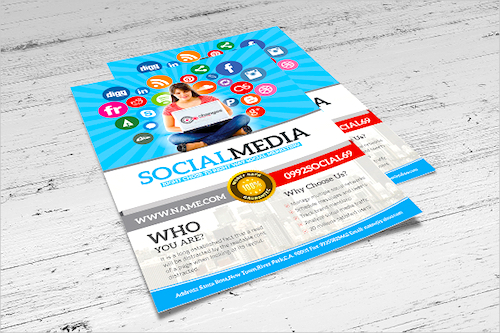
Marketing flyers were once something that were designed and printed to hand out at events or be used as mailers. Marketing flyers have always been useful for promoting events and are still actively being used to market products and events and drive awareness in local markets. The effectiveness of these marketing flyers is dependent on the design work and how engaging the graphics and the call to action is. Creating flyers that people will take, read, and respond to is an art that has long been the work of experienced graphic designers. The call to action is often minimal, it might be a date, a phone number, or even a website address to visit. They can all be incorporated into the design of the flyer to give users multiple means of contact. Here is a step by step instructional for creating a basic flyer in Photoshop. While this version of Photoshop may be dated, it still applies to the newer versions and creative cloud. Recently we have sub contracted all of our design work for marketing to an agency in Oklahoma City called Beyond Theory. They have graphic designers on staff that specialize in the design of digital marketing flyers. These tutorials below are for the DIY marketing agency or individual that doesn’t outsource their graphic design.
Below we have a video from creative TV. They offer another perspective into the eye of the designer and give Photoshop artists som alternate perspectives in designing flyers for marketing. Watch the video below and leave any questions you have in the comments section so we can answer any design questions you may have. You can view more photoshop tutorials from our home page.